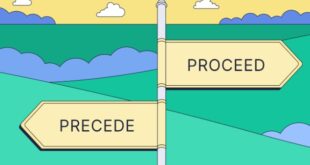Expertise in the Subject Matter Assists Technicians
Once you are familiar with the proper terminology to use, getting assistance with your computer program should be easier. When interacting with technical help, inexperienced computer users often struggle to adequately express the issue they’re facing. The idea that a tech support agent would be born knowing the definition of a “thing-a-ma-jingy” or “whatcha-ma-call-it” is presumptuous.
So that you can properly describe the problem you’re having and have a technician fix it, the following explains the right nomenclature for common software components.
A program’s visual design is known as its user interface. Words, icons, buttons, squares, and boxes are all possible components. For instance, black rectangles may appear across your software’s user interface if you’re suffering memory issues.
The title bar is located at the very top of most programs. It either shows the program’s name or provides a description of the information that is shown in another area of the interface. It is possible to see an inaccurate description in this section of the program’s interface if the code is flawed.
A program’s menu bar is where you’ll see the many menu items and their associated options. Common elements of a menu bar often provide access to the following commands: File, Open, Save, and Print. An issue in this area of the user interface could manifest, for instance, as a missing or grayed-out (lighter in color) option.
A program’s tool bar is the section at the top of the screen that shows the many tools available to the user. In programs where icons appear on the menu bar, clicking on one will launch the associated tool or execute the associated command. Although issues with this section of the interface are rare, you can accurately explain the problem by looking at the toolbar if you keep clicking the same icon without getting any results.
Typically found on the top right corner of most programs’ interfaces are three buttons: minimize, restore, and exit. Pressing any of these buttons will bring the screen back to its normal size, minimize the program, or exit the program entirely.
One useful feature of computers is the scroll bar, which lets users easily move data up and down the screen.
Typically situated at the very bottom of an application’s user interface, the status bar shows brief notifications that describe the current state of a command or operation. An application’s display of this area could be skewed if the programming is flawed.
When the user right-clicks on an item, a context menu, similar to the menu bar, appears. Similar to the File or Help menus, it shows commands.
Simple interfaces, such as a webpage or browser window, typically have input boxes, which are little rectangles that enable you to type data. If you’re having trouble entering data into one of these, referring to it as an input box instead of a “white rectangle” or “place to put in text” will help you and the technician identify the issue more quickly.
When a user clicks on a button with a mouse, the button executes a certain command. When buttons don’t seem to sink into the screen when clicked or when their text is grayed out, problems arise.
A check box is a simple way for a user to express several options from a list. A little “x” inside a box appears when clicked. Radio buttons, like checkboxes, let users select one option from multiple. When a user clicks on a radio button or checkbox and the interface acts as though they clicked on several options (or none at all), problems arise. Make sure to specify if the issue is with a checkbox or a radio button when discussing it with a technician. Inexperienced computer users sometimes get these two controls mixed up.
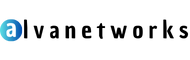 www.alvanetworks.com Media Bisnis
www.alvanetworks.com Media Bisnis