The Office Suite from Microsoft
Prior to Microsoft’s release of a superior product for both personal and commercial use, many computer users used Microsoft Works or WordPerfect. Depending on your intended application, you may discover that Microsoft Office is more suited to commercial or educational purposes than your own personal needs. The four parts that make up Microsoft Office are Outlook, Word, Excel, and PowerPoint.
People typically find the Word component of the program to be the most intuitive and user-friendly. To have anything typed instead of handwritten, be it a business letter, a school paper, a newsletter, or anything else, all you need is this blank document. Word provides a plethora of features, such as the ability to change the font and background color, generate web pages, insert charts into the document, and use clip art to create banners and signs. Documents and Excel spreadsheets can have data imported from the web.
If you need to make charts, reports, tables, or any other kind of data visualization for school or work, you can use Excel, a simple spreadsheet program. Excel, as a component of the software, can import or transmit data to Word over a link. Excel is among the most useful tools for accounting, companies, and the scientific field.
Pie charts, line charts, bar charts, and even color-coded charts are all part of the collection. The nicest thing about Excel is that you can keep using the same formulas you create. There are a number of ways to generate the data shown on the chart, as you will also discover. The Excel feature of Microsoft Office is incredibly useful, but learning all of its secrets may require enrolling in an online computer software course or buying a textbook. However, the material is well worth the investment.
After that, there’s the PowerPoint part of the program. When you need to put up a presentation for school, work, or fun, PowerPoint is a great tool to use because it allows you to easily include charts, facts, bulletins, and a slide show. With PowerPoint’s straightforward interface and easy-to-follow instructions, making a slide show is a breeze. You can design the presentation by importing data from other apps and websites. Sending it via email or using it in a teleconference makes it possible for everyone to see what you’re talking about, even if they aren’t physically present. In online classes, where the instructor shows you how to do things, PowerPoint presentations are also common.
Many companies rely on Outlook as their primary email and communication platform. You can send and receive emails with Outlook, just like any other email application. The only difference is that you have to install the program on your computer and connect to a server. In addition to serving as a simple day planner, it will also provide calendars and notes. You can program in reminders for things like meetings, phone calls, or tasks that you need to complete that day. Rather than lugging about a heavy book, you may access all the information you need with the help of Outlook software.
Updating Microsoft Office software is a recurring theme. In order to complement Windows Vista, a new product called Microsoft Office 2007 is now available. If you want to be sure you’re using the most recent technology to streamline your job, it’s a good idea to update your software whenever you get a new computer or install new apps. You may get this software on a CD, and it’s easy to download. Because the information on the CD is necessary to access the software’s special features, you should stay away from internet vendors that try to sell you the program online without the CD.
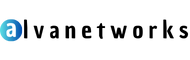 www.alvanetworks.com Media Bisnis
www.alvanetworks.com Media Bisnis



